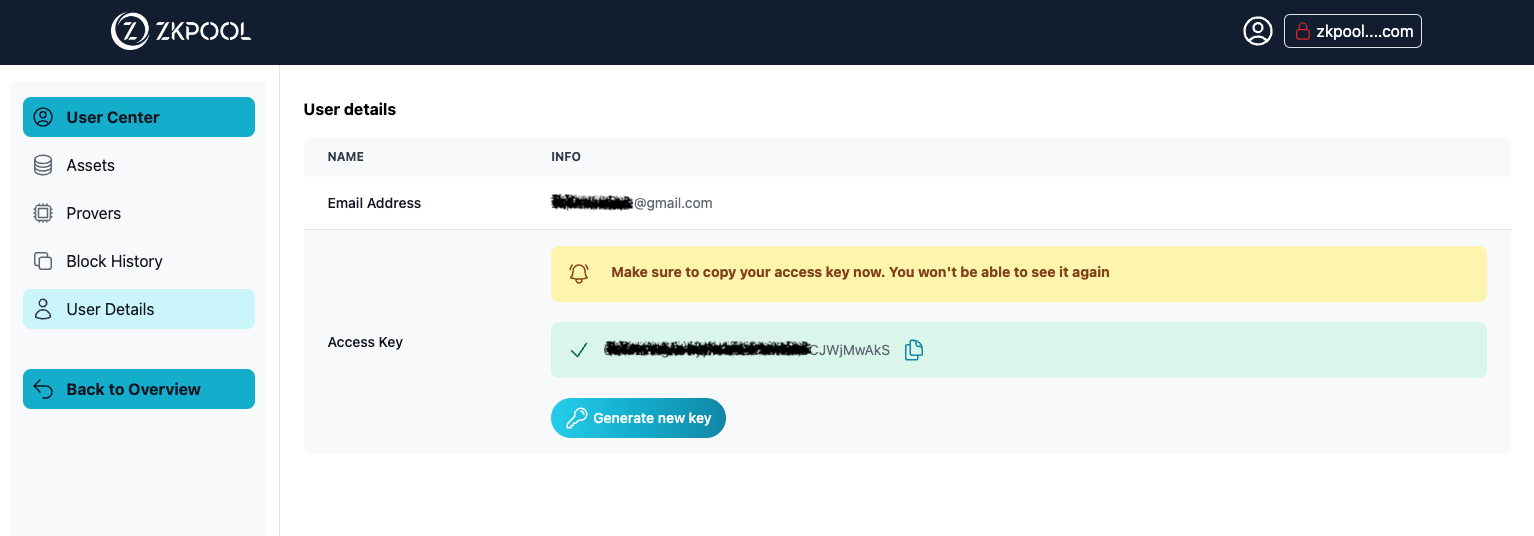How to Register
Users can go to ZKPool website https://zkpool.io to register an account and generate an access key for prover to connect to ZKPool.
Steps are:
- Go to the homepage, click the "Join" button, which will take you to the "Join Taiko" button. Click it.
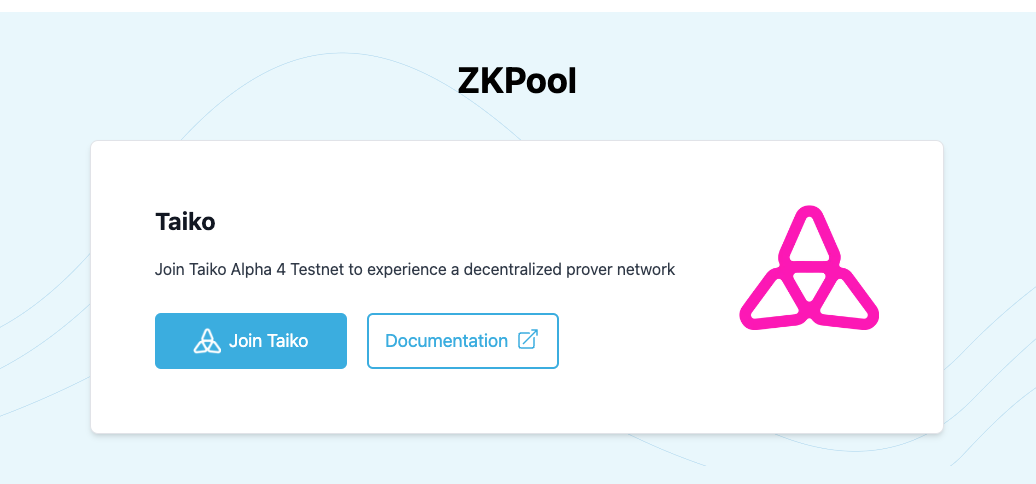
- In the Web3Auth modal that appears, choose your sign-in method. Currently, we support wallet login and Gmail login.
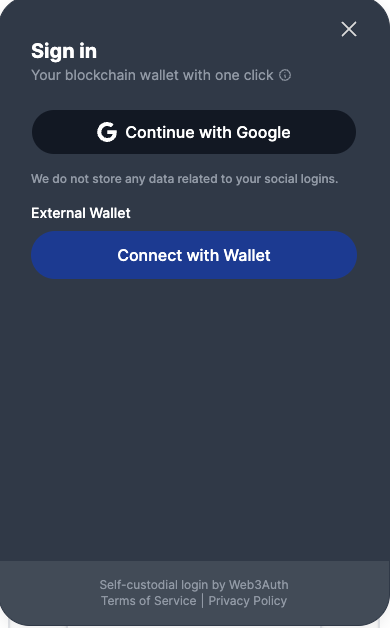
- By default the overview page is displayed
- Click the user icon on the top right corner, it will bring the user to user center pages.
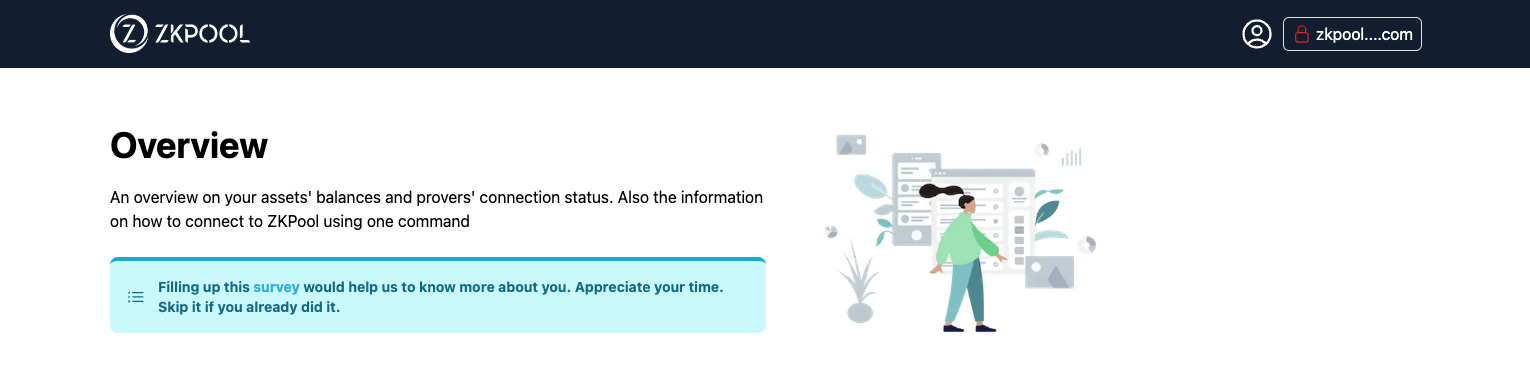
- From the "user details" page, user can generate the access key for prover workers to later connect to ZKPool. Make sure to copy the key somewhere as it is only shown once.